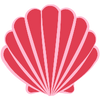The moment our team packs and ships your order, our system automatically sends an email updating you on the order. This email will not only list the items enclosed in the package, but also provides a tracking number that links to your shipment activity page. Whether you've placed an order for yourself or a loved one, following along with these updates is the best way to keep up to date with its current whereabouts and expected delivery.
We understand that the status updates provided can be confusing. For your convenience, we've provided an overview below that lists eight of the most common status updates and explains their meaning in detail.
Pre-Shipment
The “Pre-Shipment” tracking status is assigned to orders that have been packed but not yet picked up and scanned by the mail carrier. This status may also display as "Label created, not yet in system" on the tracking page.
Accepted
When you see an “Accepted” tracking status update, you’ll know that the mail carrier is in possession of your package either at a facility in your origin zip code or in your destination zip code.
Accepted at destination: The package arrived at the destination processing facility or post office.
Origin acceptance: The mail carrier accepted the package at the sorting facility designated to the zip code it was shipped from.
Accepted at facility: The package was accepted the package into the system at the mail carrier's facility in the designated zip code.
In possession of item: The mail carrier has picked up the package from our shipment facility as a part of a scheduled mail pickup.
Processed at destination facility: The mail carrier processed the package at the destination facility indicated by the city, state, and zip code.
Arriving late: The package is delayed and arriving later than initially anticipated.
In Transit
“In Transit” status updates are the type of tracking statuses you will see once the mail carrier has picked up and scanned the package and is in the process of transporting it to the destination.
In transit to next facility: The package is moving through the mail network and is on its way to the next sorting or destination facility, where it will be scanned in upon arrival.
Arrival at unit: The package arrived at the sorting destination (the post office) on the day indicated and is scheduled for delivery.
Departed facility: The package left the sorting facility indicated by the city, state, and zip code.
Arrived at facility: The package arrived at the sorting facility indicated by the city, state, and zip code.
Processed at destination facility: The mail carrier processed the package at the destination facility indicated by the city, state, and zip code.
Arriving late: The package is delayed and arriving later than initially anticipated.
Out for Delivery
The “Out of Delivery” status indicates that the mail carrier has the package out for delivery, and it is intended to be delivered on the designated date and/or time specified.
Delivered
The “Delivered” status means the mail carrier has made the delivery of your order to the provided shipping address and consider the job done.
Picked-up: The parcel was picked up by the recipient.
Delivered to agent: The mail carrier delivered the package to an agent of the residence or institution it was addressed to (e.g., a college dormitory, condo building, etc.).
Delivery Attempt
You’ll see a “Delivery Attempt” status when the mail carrier tried to deliver your package to its final destination but couldn't carry out the final delivery.
Held at the customer's request: The package is being held at the destination at the recipient's request.
Receptacle blocked: The path to the delivery receptacle was physically blocked somehow.
Receptable full/item oversized: There wasn’t any room in the mailbox/delivery box, or the parcel was too big to fit.
No secure location available: The location wasn’t deemed safe enough to deliver the item, and there was no endorsement or messaging at the delivery location to leave the package anywhere else. This sometimes happens if there is a pet such as a guard dog blocking the path to your mail delivery area.
No access to delivery location: The delivery worker couldn’t access the delivery location (e.g.,, a gated community with an access code).
Alert
“Alert” statuses show up when the mail carrier experiences an uncommon issue during the delivery stages, such as a recipient’s refusal or a problem with the destination address.
Awaiting delivery scan: No delivery updates (Delivery, notice left, etc.) have occurred within 14 hours of the package’s tracking status being updated to “Out for Delivery.”
Refused: The package was refused by the recipient.
Unable to deliver / Problem with address: One or more incorrect address elements prevented the mail carrier from making the delivery.
Forwarded: The mail carrier has forwarded the package to the recipient's address on file.
Dead mail / Sent to recovery mail: The mail carrier could not deliver, forward or return the package. As a result, the package has been sent to a Mail Recovery Center.
Return to Sender
Sometimes the mail carrier returns packages to us for a variety of reasons. When this happens, you’ll see “Return to Sender” status updates.
No such number: Some part of the address was missing or invalid, like an incorrect suite number or a typo in the street address.
Insufficient address: The mail carrier could not deliver the package because there wasn't enough information in the provided address.
Moved, left no address: The recipient moved and failed to set up a forwarding address.
Forward expired: The recipient’s order to forward mail and packages to their new address has expired.
Addressee unknown: No one at the address provided knows the listed recipient.
Vacant: The delivery point is unoccupied or empty.
Unclaimed / Unspecified: The mail carrier is returning the package to the sender for an unspecified reason (this sometimes occurs when the recipient is reported as deceased).